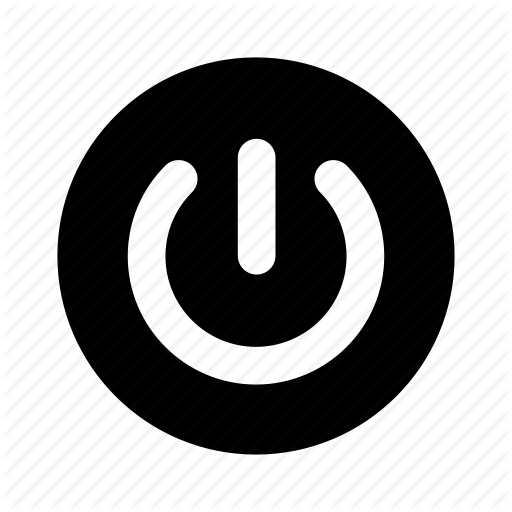


Alt+N/P

Ctrl+Enter
(⌘ on Mac)


| Button | Key binding | Action |
|---|---|---|
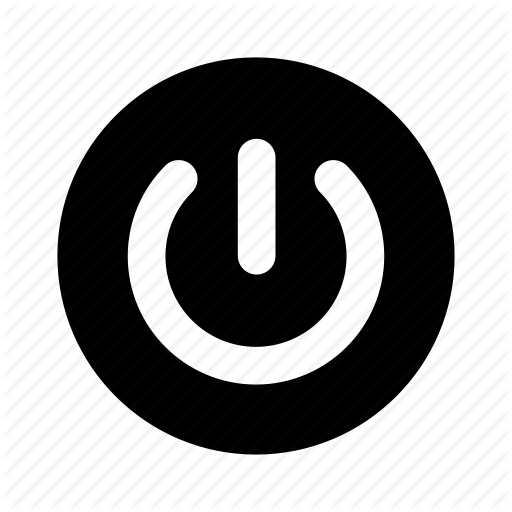 |
F8 | Toggles the goal panel. |
  |
Alt+↓/↑ or Alt+N/P |
Move through the proof. |
 |
Alt+Enter or Ctrl+Enter (⌘ on Mac) |
Run (or go back) to the current point. |
|
Ctrl+ |
Hover executed statements to peek at the proof state after each step. | |
 |
Esc | Interrupt a currently executing statement. |
 |
Completely restart Coq, re-initializing document and libraries. |
| Button | Key binding | Action |
|---|---|---|
 |
Open the scratchpad for editing. (This icon is located in the landing page and on the splash screen.) | |
| Ctrl+S | Save file in the browser's local storage (with the last name provided, or `untitled.v`). | |
| Ctrl+Shift+S | Save file as (prompts for local file name), download to disk, or share. | |
| Ctrl+Alt+S | Save file to disk (using the browser's Save dialog, or preset destination if such is configured in your browser). | |
| Ctrl+O | Open file (prompts for local file name from list, supports tab completion). |